[Editor's Note: This is not sponsored post. However, I am hoping to get a little something out of it, which I will fully disclose at the end of the post.]
Recently, I've found myself in need of a PDF editor at home. While I have Adobe at work, I really didn't need shell out that kind of cash just to redact a few bank statements. So, I surfed around and found a couple of free PDF Editors out on the web.
And they sucked.
Hard to use. And most really didn't have many features. They were little more that programs to convert documents into PDFs. I wanted a true PDF editor.
Finally, on CNET.com, I ran across the Infix PDF Editor. It really helped with the redacting out of the account numbers on the credit card statements, and with merging multiple single page docs into one multipage document. Pretty easy to use, and the price was right: FREE. (There are other features, but those were the ones I needed.)
However, when you save a document this is the pop-up:
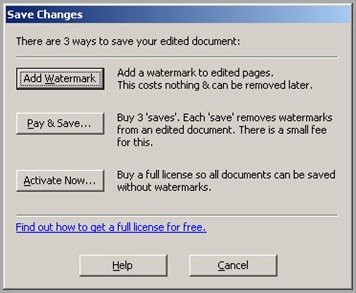
I wasn't too concerned about INfix adding their watermark to the lower right hand corner of each page. After all, it was a small price to pay for no price to pay, right? But then I clicked on the link to find out how to get a full license for free. If I could ditch the watermark, that would be cool, too.
The basic rule to get the free license is to post a review on a public website. Figure this blog should count. In their words:
- the web site has to be public - somewhere anyone can get to from a search engine. Creating a dummy, empty web site just for a mini-review is no good, it has to be part of a real site.
- The description has to be useful! Something like "I use Infix because it's good" is not helpful to anyone and we wouldn't give you a license for that! Please give a worthwhile account of why other people should try Infix.
So, my final views of INfix are:
- The free version isn't Adobe Professional, but that's not a fare comparison. It's a great product for someone who needs basic at home PDF EDITING, not simply CREATING a PDF from a Word document.
- My immediate need for this kind of product is over, at least for now. I've already redacted and filed what I needed to redact and file. Yet, I'm writing a review to get the license. Why? Because I don't plan on uninstalling this product. It seemed pretty handy when I needed it, and it will be interesting to see how I will use it in the future.


8 comments:
Dude, I have not heard of this before, and that sounds fantastic. I'm making a note to check it out when I get home tonight.
Good luck!
Frankly, that thing was an effing life saver at the time we needed it. I was so excited you found it, Superman! :-)
I'm a PDF-hater. Yes, I said it.
I'm going to download it. I'll let you know what I think!
Thanks so much for the share.
And I like how Cora calls you Superman! Sweet stuff, that.
Joshua - I hope you find it useful.
Cora - True that. While not something we need day-to-day (and I hope we aren't dealing with so much court stuff that we are editing PDFs every day!), when it came in handy, it came in SUPER HANDY, didn't it.
So Cal Gal - Hate the game. Don't hate the playa! If you have to deal with the dang things, being able to type on them beats printing them out, hand writing on them, and scanning them back in. BIG TIME!
Janie - I'm a computer engineer. You know engineers. We like to solve problems. It's our way. And as a husband, I'm always looking for little ways to make my wife's life a little better, since she made mine 1,000,000,000,000,000,000,000,000,000,000,000,000 better when she said "I do."
I'm also a Flash hater. Just send me to the damn page - who cares about moving graphics/text? lol!
That's actually interesting to me because I have Acrobat Professional at work, so I am the only one who can make edits to PDFs. But the other people there seem to think I have some kind of wizard powers and can magically make crazy edits. I keep telling them that the editing function is VERY limited, but they don't listen. So, I've used free online converters (PDF back to Word so I can edit and then re-PDF) but sometimes there might be confidential info in the doc and I don't know how secure those free sites are. The IT department bought me a converter that absolutely sucks and threatened to destroy my entire computer, so I'm kind of back to square one. I may look into this!
BeckEye - For what we were doing, I really wanted the control of a downloaded app vs. a web app, like you said. And a lot of the free on line ones seem to be limited to one page.
You may need to introduce you co-workers to the print > liquid paper > scan to PDF method!
Post a Comment