When bloggers get together, one of the most popular topics is other bloggers, of course. (Bunch of gossips.) The other is the meta-blogging topic of what tools do you do to do your blog. As I have mentioned a couple times, okay, basically daily for the last week, I will be be heading out to Seattle this weekend. In order for there to be more time for the discussion of all-ya'll, I thought I would get the discussion of blogging tools out of the way now. [And "blogging tools" sounds oddly dirty to me. ;-) ]
Two weeks ago, I got an email from Microsoft, congratulating me on my 10 years with Hotmail. I also got a lot of pop-ups asking me to upgrade my version of Windows Messenger.
Fine.
But as part of the install, I noticed it was going to download a lot of other "Windows Live" stuff. Usually, I "Just say NO" to tool bars, but the pitch for something call "Windows Live Writer" sounded interesting, so I bit.
Damn lucky I did.
I've been blogging now for about 6 months and 160 posts. And very early on, I realized that I was going to spend about as much time fighting with the tech as I was composing the posts. Write the post in Word so it gets spell checked. Then paste in Blogger in HTML. Then add links. Then add pictures. Then hope that the pictures aren't too wide for your margins. Then go into the HTML editor view to add hover text if you remember. Then publish and pray that it respected your spacing, and didn't add 8 blank lines where you didn't want them.
Sound familiar?
So, for the past week, I've been using Windows Live Writer. This is a truely truly awesome tool. (The real time spell checker caught that, and strikethrough is one of the font commands. AWESOME!) If you are not using this for blog composing, THEN YOU ARE THOUCHED IN THE HEAD! Or you have found something even better, and in the words of Achmed the Dead Terrorist, SILENCE! I KILL YOU! for not sharing!
- True WYSIWYG editing! In your format! See.
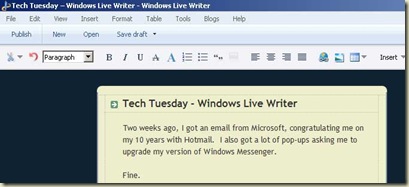
- Cool picture effects. Note the drop shadow ^ there, the rounded corners yesterday, the old style white border around the bunny on Friday? Just click on the picture effect. No stumbling with the HTML to add ALT text to your pictures. Can't decide if you want the picture inline, left, right , or center? Bring it in and try it. Select the picture, choose the option, and see if you like it. Then drop down and choose another if you want.
- You compose off-line and then upload when you're done, pictures and all. So, it's a install on your computer, but this means that you can also compose on your laptop in places you might not have the most rock solid wireless connection, if any.
- Hyperlinks that automatically open in new tabs, instead of hijacking the current tab.
While it has been a true boon to the ease of use and consistency of my blog, I do have a few quibbles:
- Auto double spacing between paragraphs. Sometimes I only want a single space. So, I have to use <shift+enter> to get a carriage return. It would be nice if that were a style choice.
- Double check your fonts. Early on, I had a font issue that was not apparent until I did a preview in Blogger. Haven't seen it since, so I was probably being an idiot, but still, double check.
And that's about it. While normally not a shill for "the man" this FREE Microsoft product really does make blogging easier, and has probably shaved 20 minutes off the time it takes me to do a typical post. And that's 20 minutes that I can spend on more important things, like YOUR blog. (You thought I was going to say "cleaning"? Are you MAD? SILENCE! I KILL YOU!)
* But it appears I had an issue with this video getting included!

22 comments:
I am soooooo going to have to install this!! 20 minutes saved, you say?
20 WHOLE MINUTES?!
Bring it on.... But bring it on AFTER this weekend. Until then I'm busy with other things.
(I was gonna say I'm busy with YOU, but you know someone is going to twist that around! *wink*)
Yeah, I've been using it for a little while and it's awesome - make sure to check through all the plugins too.
There's also Windows Live Mail too that I downloaded with it, which is great too. Centralizes all your webmail on your local machine!
Looks like Microsoft is playing nicely with everyone else in the sandbox these days, yay!
Windows is for sissies.
Seriously though, thanks for the tip, I'll see if there is a useful tool for Linux. For me fonts and HTML editing is the biggest pain about blogger.
Somehow, I did manage to screw up adding this video.
Cora, it is saving time in writing posts.
Poo, as someone who isn't afraid to write their own code, your endorsement means I'm not stoned. Looking at the add-ins now, and I see some cool ones already.
Mo - Go and fight the power. I live in a Microsoft world, and am looking for the path of least resistence.
I am so on top of this immediately (and yes I caught that pun too!). It takes me forever to write freakin' posts, and I'm all about time-saving.
Wow...Firefox and a touch of familiarity with HTML does the same thing.
*biting my tongue so I don't drop the turd in the punchbowl...*
*and walking away without mentioning that it didn't catch your misspelling of "touched," as "Thouched."*
*Proud of my restraint...*
OHHHH, FUNNY VIDEO!
Location, location, location....
Hee hee.
I noticed the "thouched" thing, too.
I just felt like tickling my superiority complex by citing the use of Firefox, instead. ;-):-P
Mjenks - I code for a living, don't want to do it at home. When you get home, do you grab the oxygn and hydrogen canisters, go into you personal lavatory, and "make water"?
Sass - Actually there's a checkbox in spell check about ignoring words all in CAPS. So, that was a chair/keyboard interface, an ID-10-T error with the "wetware" vs. a software issue.
*snort*
Wetware.
There's an obvious panty joke here, but I'll leave it.
Considering I have been too afraid to write my own code before now, maybe I'll try it! Thanks!
This sounds complicated.... although time saving is hard to come by these days, it might take me the equivalent of 20 minutes a day for the next 2 years to actually figure out what to do with it. :)
Sounds interesting, I might download it to my old Univac here, right after I find that pesky tube problem...
I'll have to check this out. I would love to not have 8 spaces insert in random places when I upload a picture. Nice.
I use Windows Live Writer also and love the picture effects. That's why I can never resist making everything squint and shadowy. Ha!
I tried this awhile back and liked the convenience, but not the spacing issues. I didn't feel like fixing it all the time.
I write a post in Notepad and img src the picture (I don't like the way Blogger imports pictures).
What takes the most time is constantly second-guessing my wording and changing things around. lol!
I'm gonna need a mini-time saving seminar on all the tools of the trade. I'm sure I waste wayyyy tooo much time doing it old skool.
But that's just how I roll!
Scope: When I go home, I grab the Diet Dr. Pepper canisters and make water that way.
Where's my credit for introducing you to Achmed??????
Anonymous - SILENCE! I KILL YOU!
But serious Sue, thanks for the intro. I've seen his ack before, but never A-C-PHLEM-E-D.
i downloaded it.
and please don't die on the subway!
i'd miss you too much!!
Post a Comment